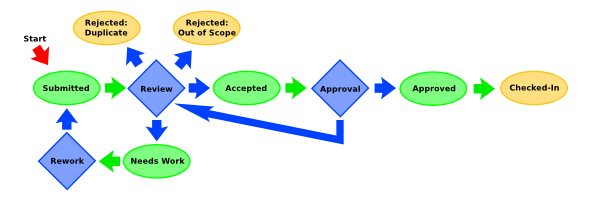Test Case Submissions
This page is the index of a test review and submission system.
You need to be logged in to submit a test case. You can create an account on this wiki, or use an OpenID login. (Yahoo and AOL accounts have OpenID.) To submit a test case submit this form and fill out the title, url, and contributor fields.
Test submissions are subject to the review process. A test, once submitted (see below), can be accepted and recommended for inclusion or rejected for various reasons by changing the submission status. The reviewer should add a comment with rationale whenever changing the test status. A typical review process is diagrammed below:
Each test submitted into this system has a status. Possible status tags are:
- Submitted
- The test case has been submitted for review
- OutOfScope
- The test case is testing something that is out-of-scope for this module and is therefore rejected for inclusion.
- SpecIssue
- The test case is testing behavior which is ambiguous or not-yet-resolved in the spec, so acceptance is pending resolution of a spec issue.
- Duplicate
- The test case is a duplicate of an existing test case in the test suite and is therefore rejected for inclusion
- NeedsWork
- The test case needs further work before it is ready for inclusion, and should be resubmitted once the requested improvements have been made. (The reviewer setting this status must explain what problems the testcase has.)
- Resubmitted
- The test case has been resubmitted for review after previous review comments have been addressed.
- Accepted
- The test case has passed review and is recommended for inclusion in the test suite.
- Approved
- The test case has been approved by a test suite Peer. Someone with write access needs to check it in.
- CheckedIn
- The test case has been reviewed, approved, and checked in. (The test case URL should be updated to match the official w3.org copy.)
You don't need to be logged in to review testcases and make recommendations in the comment system, but you will need to be logged in to change the status tag. An OpenID login is sufficient for that.
Submitted Test Cases
- BreakBefore
- BreakInside
- DimensionOfMarginBoxesBottomRow
- DimensionOfMarginBoxesTopRow
- ImageOrientation
- Images
- MarginBoxes
- Orphans
- PageBreaks
- PageProperties
- PageSize
- Widows
Filtered by group=BreakInside & status=Closed
| Submission | Status | Authors | ↓ Groups | URL |
|---|---|---|---|---|
| Nothing found | ||||