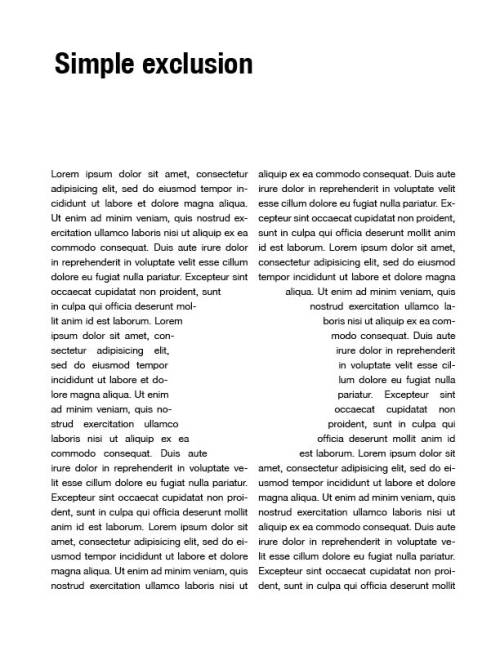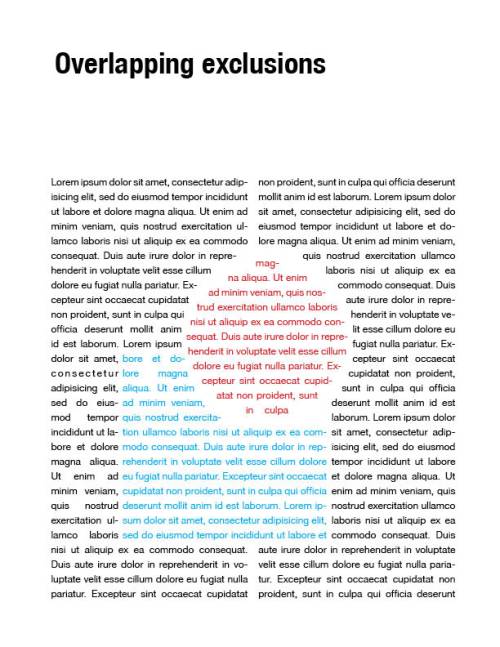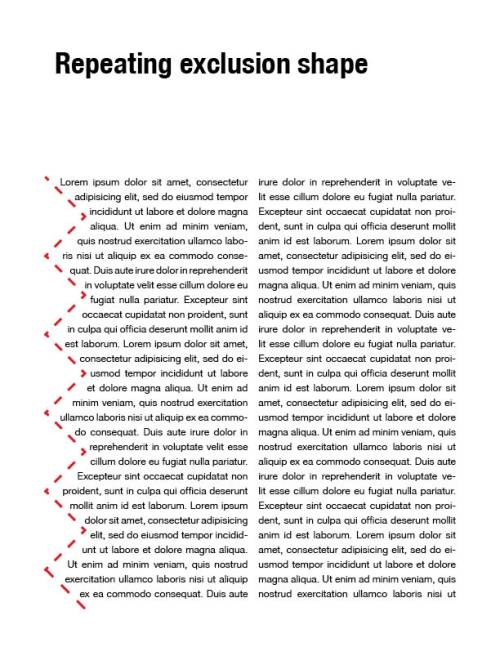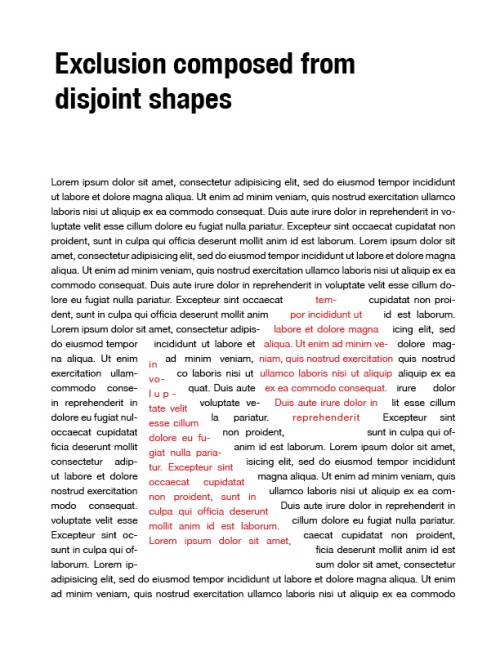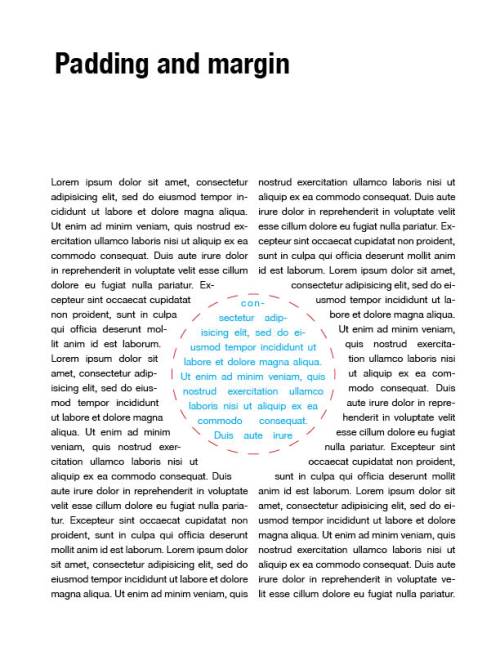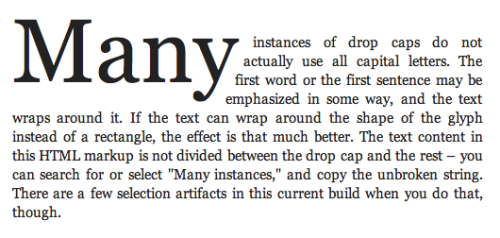Table of Contents
Introduction
This page contains use cases for exclusions and comparative examples of markup using the CSS Exclusions and Shapes proposal.
Proposals
- CSS Exclusions and Shapes: [ http://dev.w3.org/csswg/css3-exclusions/ ]
UC 1: simple exclusion
CSS Exclusions and Shapes
<html> <head> <style type="text/css"> #article{ column-count: 2; column-gap: 1em; } /* with SVG shape */ #shape{ position: absolute; top: 50%; left: 50%; wrap-flow: both; shape-outside: circle(50%, 50%, 30%); } /* with image */ #shape{ position: absolute; top: 50%; left: 50%; wrap-flow: both; shape-outside: url(mycircle.png); shape-image-threshold: 100%; } </style> </head> <body> <div id="shape"></div> <div id="article"> Lorem ipsum dolor sit amet, consectetur adipisicing elit... </div> </body> </html>
UC 2: overlapping exclusions
CSS Exclusions and Shapes
<html> <head> <style type="text/css"> #article{ column-count: 2; column-gap: 1em; } #circle{ position: absolute; top: 20%; left: 60%; color: red; z-index: 1; /* avoid being affected by #square */ wrap-flow: both; wrap-margin: 10px; shape-outside: circle(50%, 50%, 30%); } /* will be affected by #circle because the z-index is 0 by default */ #square{ position:absolute; bottom:20%; left:30%; color:blue; wrap-flow: both; shape-outside: rect(10%, 50%, 200px 200px); } </style> </head> <body> <div id="shape1">magna aliqua. Ut enim ad minim ...</div> <div id="shape2">bore et dolore magna ...</div> <div id="article"> Lorem ipsum dolor sit amet, consectetur adipisicing elit... </div> </body> </html>
UC 3: repeating shapes
CSS Exclusions and Shapes
<html><span style=“color:red”>No support for repeating exclusion shapes. Solution:TBD</span></html>
<html> <head> <style type="text/css"> #article{ column-count: 2; column-gap: 1em; } #shape{ position:absolute; height:100%; width:20px; left:0; } </style> </head> <body> <div id="shape"></div> <div id="article"> Lorem ipsum dolor sit amet, consectetur adipisicing elit... </div> </body> </html>
UC 4: disjoint shapes
Resources:
CSS Exclusions and Shapes
Multiple solutions possible with single image, multiple positioned images or SVG shapes.
<html> <head> <style type="text/css"> #article{ width:100%; column-count: 2; column-gap: 1em; } /* with SVG paths */ #disjoint-article{ position: absolute; width: 100%; height: 380px; color: red; bottom: 0; wrap-flow: both; wrap-padding: 10px; /* circle and triangle SVG shapes */ shape-outside: circle(cx,cy,r), polygon(x1, y1, x2, y2, x3, y3); /* the shape-inside propery for content inherits from shape-outside so we can ignore declaring it */ } /* with image */ #disjoint-article{ position: absolute; width: 100%; height: 380px; /* disjoint-shapes-mask.png height*/ color: red; bottom: 0; wrap-flow: both; shape-image: url("disjoint-shapes-mask.png"); shape-image-threshold: 100%; } </style> </head> <body> <div id="disjoint-article"> nousmod tempor inciditunt ut... </div> <div id="article"> Lorem ipsum dolor sit amet, consectetur adipisicing elit... </div> </body> </html>
UC 5: reusable exclusion
CSS Exclusions and Shapes
* low reusability: requires duplication of markup
<html> <head> <style type="text/css"> #article1{ position: relative; } #article2{ position:relative; column-count: 2; column-gap: 1em; color: red; } /* with SVG Shape */ .exclusion{ position: absolute; wrap-flow: both; shape-outside: polygon(x1, y1 ... xn, yn); } /* with image */ .exclusion{ width: 100px; /* width of triangle.png */ height: 200px; /* height of triangle.png */ position: absolute; wrap-flow: both; shape-image: url("triangle.png"); shape-image-threshold: 100%; } #article1 .exclusion{ top: 50%; left: 30% } #article2 .exclusion{ top: 50%; left: 70% } </style> </head> <body> <div id="article1"> <div class="exclusion"></div> Lorem ipsum dolor sit amet, consectetur adipisicing elit... </div> <div id="article2"> <div class="exclusion"></div> Lorem ipsum dolor sit amet, consectetur adipisicing elit... </div> </body> </html>
UC 6: shape transforms
CSS Exclusions and Shapes
(!) Content inside the shape will have transformations applied, as well
<html> <head> <style type="text/css"> #article1{ position: relative; } #article2{ position: relative; column-count: 2; column-gap: 1em; color: red; } /* with SVG Shape */ .exclusion{ position: absolute; wrap-flow: both; shape-outside: polygon(x1, y1 ... xn, yn); } /* with image */ .exclusion{ width:100px; /* width of triangle.png */ height:200px; /* height of triangle.png */ position:absolute; wrap-flow: both; shape-image: url("triangle.png"); shape-image-threshold: 100%; } #article1 .exclusion{ top: 50%; left: 30% } #article2 .exclusion{ top: 50%; left: 70%; /* increase scale, then flip on x-axis */ transform: scale(1.5) scale(1, -1); } </style> </head> <body> <div id="article1"> <div class="exclusion"></div> Lorem ipsum dolor sit amet, consectetur adipisicing elit... </div> <div id="article2"> <div class="exclusion"></div> Lorem ipsum dolor sit amet, consectetur adipisicing elit... </div> </body> </html>
UC 7: padding and margin on custom shape
CSS Exclusions and Shapes
<html> <head> <style type="text/css"> #article{ column-count: 2; column-gap: 1em; } /* with SVG shape */ #shape{ position: absolute; top: 50%; left: 50%; color: blue; wrap-flow: both; shape-outside: polygon(x1, y1, ... xn, yn); wrap-margin: 15px; wrap-padding: 5px; } </style> </head> <body> <div id="shape">consectur adipisicing elit, sed</div> <div id="article"> Lorem ipsum dolor sit amet, consectetur adipisicing elit... </div> </body> </html>
UC 8: background image and container shape
CSS Exclusions and Shapes
<html> <head> <circle id="myCircle" cx="50%" cy="50%" width="50%" height="50%" /> <style type="text/css"> /* with SVG shape */ #article{ shape-inside: url(#myCircle); wrap-padding: 10px; background-image: url(airplane.png); color:blue; } </style> </head> <body> <div id="article"> Lorem ipsum dolor sit amet, consectetur adipisicing elit... </div> </body> </html>
UC 9: Drop Cap
CSS Exclusions and Shapes
<style> /* with SVG shape */ #dropMany{ wrap-flow: right; shape-outside: polygon(0px,0px 280px,0px 220px,125px 0px,125px); } /* with image */ #dropMany{ wrap-flow: right; shape-image: url(shape-for-many.png); shape-image-threshold: 100%; } </style> <div> <p><span id="dropMany">Many</span> instances ...</p> <p>The text ....</p> </div>